Project Version
Taking the demo project as an example:
en/demo2/v contains the current version number of the project, which will be displayed to the right of the project name in the sidebar outline.
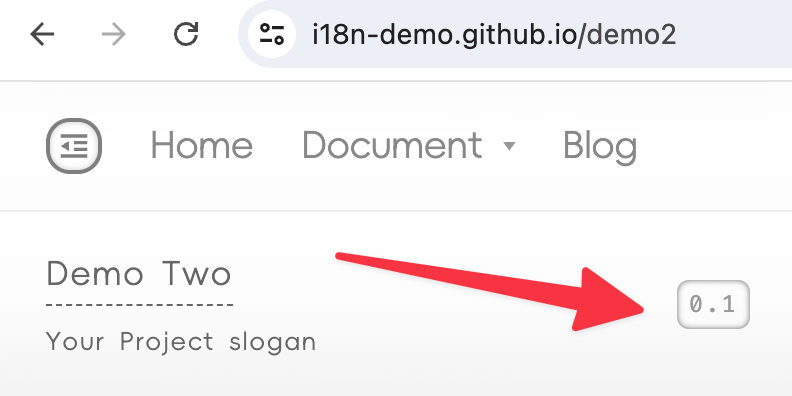
Here, en/ is the language code corresponding to the source language configured in .i18n/conf.yml.
If your source language is not English, the v file should be placed in the project directory of your source language.
The feature to browse historical versions of documents is under development.
It is recommended to update the document version number only when major updates are released (such as v1, v2) to avoid cluttering search engine indexes with too many version numbers.
Use Empty v Files to Split File Indexes of Different Projects
In the demo project, in addition to en/demo2/v, you can also see empty v files in the en/blog and en/demo1 directories.
An empty v will not be displayed in the sidebar outline, but as long as the v file exists, an independent index will be generated for the files in the directory and its subdirectories.
By splitting the indexes of different projects, you can avoid slow access caused by loading the index of all files on the entire site at once.
For example, the index file corresponding to blog in the demo project is: https://unpkg.com/i18n.site/en/blog.json